App UI Design: Shopping/E-commerce App
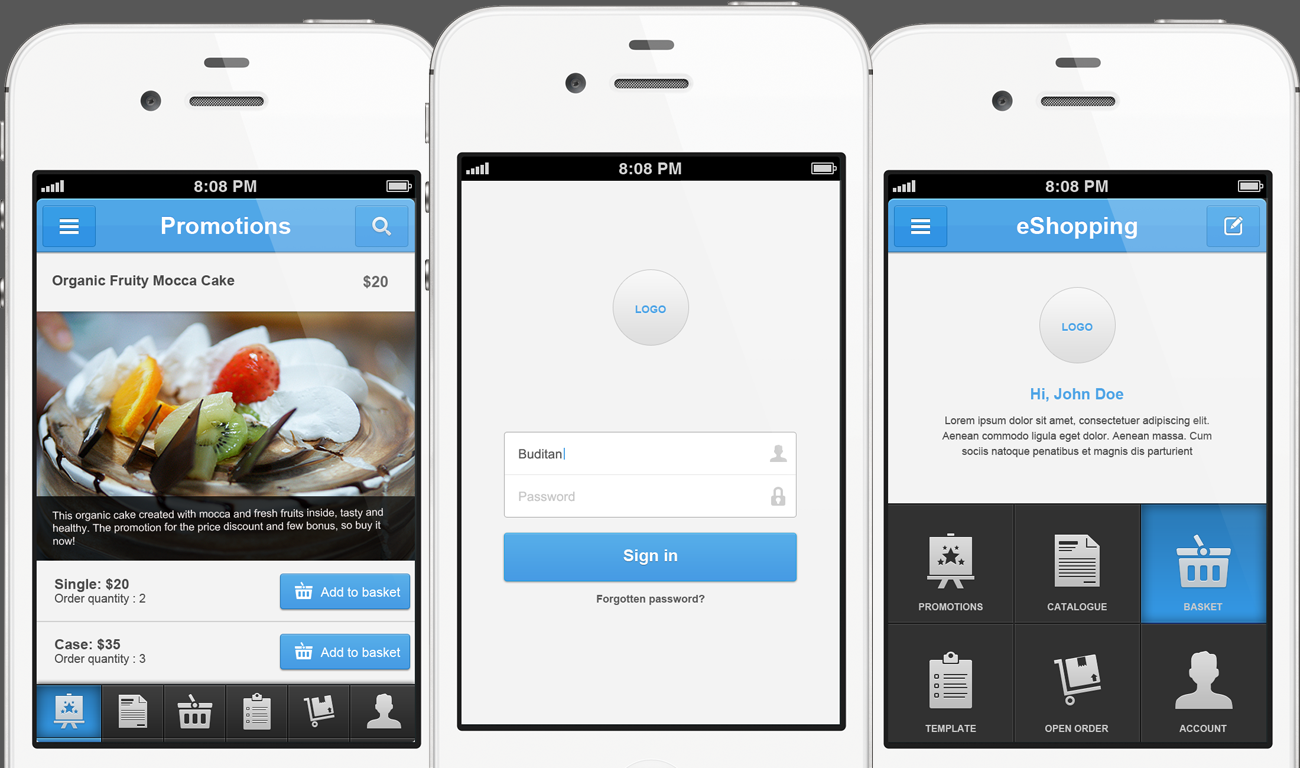
Want to win a job like this?
This customer received 29 app designs from 6 designers. They chose this app design from Budi Tanrim as the winning design.
Join for free Find Design Jobs- Guaranteed
App Design Brief
Project :
Develop an UI design & App icon for an E-commerce/Shopping App
About the App/ Target Audience:
This grocery & food shopping app will be used by independent pub, café, restaurant owners to place & manage their purchases of foods and groceries for their catering businesses.
They will use the app to access product catalogues & special promotions, search & buy large quantities of groceries or catering supplies, and the ability to manage and track status of their order.
The HTML5 App’s has been built with a very basic structure. It now needs the visual layer of the UI designed
Note:
The app is tailored for business & catering orders, not retail/supermarket buyers, so the visual needs to look smart & not too casual.
Updates
Project Deadline Extended
Reason: Current submissions have not met out expectations. Please use the similar app examples in the PDF as a strong point of reference for the look & feel.
Feedback will be given as submissions come in, please feel free to submit initial concepts of 1 or 2 of the pages & we'll provide feedback on whether it is on the right track or not before you do more work.
Current submission will also receive feedback in the next few days.
We look forward to new submissions!
Added Sunday, January 06, 2013
Target Market(s)
Male & Female. Independent pub, café, restaurant owners buying for their catering businesses. Chefs etc.
Industry/Entity Type
Restaurant
Look and feel
Each slider illustrates characteristics of the customer's brand and the style your logo design should communicate.
Elegant
Bold
Playful
Serious
Traditional
Modern
Personable
Professional
Feminine
Masculine
Colorful
Conservative
Economical
Upmarket
Requirements
Must have
- An overview of elements/pages of the app that needs to be designed are:
(DOWNLOAD a more detailed diagram PDF explanation)
1. Welcome- Log-in Page
2. Homepage – index that links to different function of the app
Products:
3. Promotions page – for products on special for a limited time
4. Catalogue page – access to a range of catalogue
Ways to buy:
5. Basket (Shopping Cart) - tracking items they are buying from the catalogues
6. Templates (Pre-set Shopping list)- Set shopping list that has been preloaded for certain menu
7. Open Order page
My Account:
8. My Account/profile page – Users can check the status of their order, look at past orders, look at their account number & details etc
_______________________________________________________
Icon set- Icons to represent each pages that act as visual cues for easier browsing.
_______________________________________________________
2 Main features that need to be accessible & consistent throughout all pages are:
a) The Navigation Bar –
so the user can quickly find their way back & access to the main functions
b) The Search bar –
whether it drops down when needed, or is featured as a header/footer.
c) Log out button
Nice to have
- _______________________________________________________
Things to keep in mind:
The UI design essentially needs to be a customizable template that can easily adapt to any brand/logo with a slight change of the color scheme. As we will later implement our brand & logo onto it.
We’re looking for a clean & clear design that allows for a straight forward easy user experience.
You are free to develop different layout & UI pattern that you feel is the most efficient way the user can walk through the App & make their purchase in no more than 2 or 3 clicks
________________________________________________
Screenshot of Similar Apps for reference are also in the PDF