FlexQue needs Web icons designed
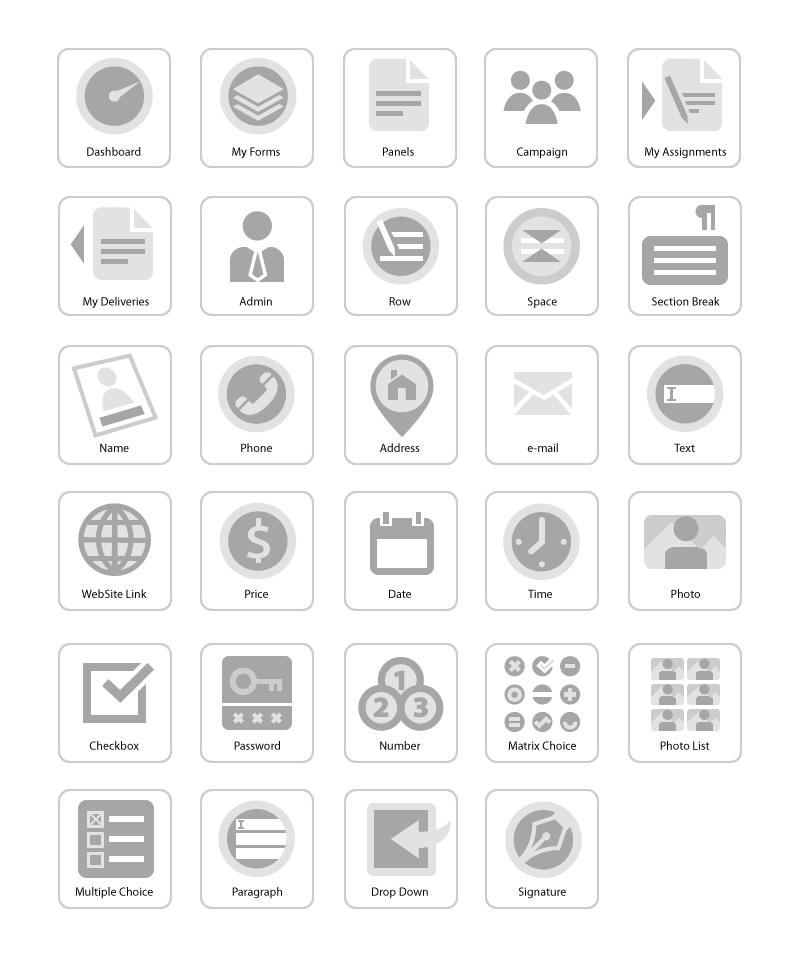
Want to win a job like this?
This customer received 12 web designs from 5 designers. They chose this web design from Reena as the winning design.
Join for free Find Design Jobs- Guaranteed
Web Design Brief
Need new icons developed to replace our current icons (see screenshot attached file showing our current icons) for our web app for the following tools (in our toolbox used to build a form):
[NOTE: the file attached called "Style Samples of Desired Icons" shows an icon style that we really like. We just need a similar style applied to the following 29 tools/menu options.]
Vector deliverable and a png with these dimensions 114 x 120pixels. This is the sprite file we want to model after:
https://us10.admin.mailchimp.com/release/10.4.45/images/blocks/blocks_sprite.png
1. Dashboard: (Business Intelligence dashboard)
2. My Forms: (business forms used to perform a service; an inspection, for example)
3. Panels: (a panel consists of people who are qualified to perform work: e.g., a panel of appraisers--or--another panel of real estate agents, etc.)
4. Campaign: (a batch of work. For example, 1,000 inspections to be done as a group.)
5. My Assignments: (forms are assigned to a person to complete)
6. My Deliveries: (forms are completed and delivered back completed)
7. Admin: (user settings in app)
The following will be icons to represent tools in a toolbox to build the forms that will be used...
8. Row: (a placeholder on a form where other tools can be dropped)
9. Space: (create separation "space" between rows on a form)
10. Section Break (create new section on a form; each section containing multiple rows)
11. Name: (Name of a person or company)
12. Phone: (Phone number)
13. Address: (street address)
14. e-mail: (email address)
15. Text: (text type--a field where you key in text)
16. WebSite Link: (a url)
17. Price: (a $ amount)
18. Date: (A calendar date)
19. Time: (clock representing time)
20. Photo: (a photo image)
21. Checkbox: (a field where a box must be checked)
22. Password: (a field where a password must is to be entered for security)
23. Number: (a field that only accepts numbers)
24. Matrix Choice: (uses a matrix to present options to select from)
25. Photo List: (where more than one photo is taken to document findings)
26. Multiple Choice: (where user chooses one choice out of more than one option to choose from.)
27. Paragraph: (Where more than one line of text is able to be input.)
28. Drop Down : (where a box opens and there are multiple options to choose from.)
29. Signature (user signs signature in signature field)
Number of Pages Required
1 page
Look and feel
Each slider illustrates characteristics of the customer's brand and the style your logo design should communicate.