5 Customized Screenshots for OS X Application Description
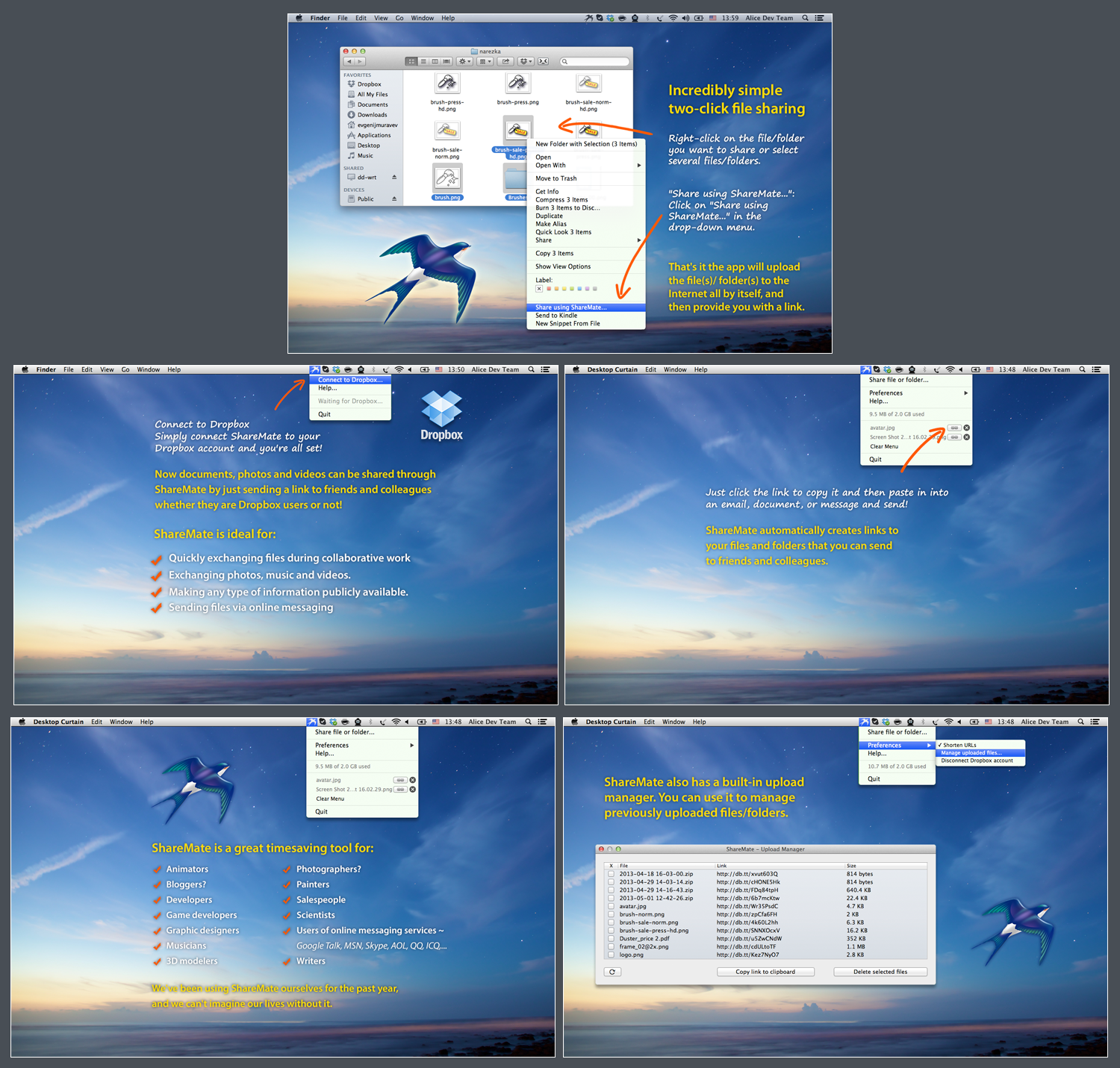
Want to win a job like this?
This customer received 11 banner ad designs from 3 designers. They chose this banner ad design from yadunath as the winning design.
Join for free Find Design JobsBanner Ad Design Brief
AliceDev.com needs 5 customized screenshots for OS X Application Sharemate.
Application Page: http://alicedev.com/sharemate
Example for customized screenshots can be found here for another app named SpyCam:
http://alicedev.com/SpyCam
Also there are lot of customized screenshots examples on http://alicedev.com
In attached file you will find 5 png files. Each file is a screenshot of application menues/windows. You have to cut these elements to be able to change background.
Add nice background to every screenshot. Background may be the same for all 5 screenshots.
Each customized screenshot will contain: background, related images of app windows/menues, text messages and text notes. When adding note you have to highlight (somehow, for example use arrow, or some effect) to show the place where note is pointing.
Feel free to play with fonts and sizes of messages and notes. You can add shadows, and any effects to any elements on screenshots.
Customized screenshots should be lightweight and fun, do not forget that their main goal is to sell software.
Please use application icon somewhere in screenshots. Icon attached too. Also use Dropbox logo in screenshots where it makes sense. You can easily find Dropbox logo using Google images search. Or use logos suggested by Dropbox:
https://www.dropbox.com/sh/sf6whlu5dae4869/lHmM1DJilW/Dropbox%20Logos
Detailed description:
1.png
Message 1: Incredibly simple two-click file sharing
Note for drop-down menu: Right-click on the file/folder you want to share or select several files/folders.
Note for selected menu-item "Share using ShareMate...": Click on "Share using ShareMate..." in the drop-down menu.
Message 2: That's it the app will upload the file(s)/folder(s) to the Internet all by itself, and then provide you with a link.
2.png
Note for selected menu-item "Connect to Dropbox": Simply connect ShareMate to your Dropbox account and you're all set!
Message 1: Now documents, photos and videos can be shared through ShareMate by just sending a link to friends and colleagues whether they are Dropbox users or not!
Message 2: ShareMate is ideal for:
- Quickly exchanging files during collaborative work
- Exchanging photos, music and videos.
- Making any type of information publicly available.
- Sending files via online messaging
3.png
Message: ShareMate automatically creates links to your files and folders that you can send to friends and colleagues.
Note for the first link button (with chain icon inside): Just click the link to copy it and then paste in into an email, document, or message and send!
4.png
Message 1: ShareMate is a great timesaving tool for:
- Animators
- Bloggers
- Developers
- Game developers
- Graphic designers
- Musicians
- 3D modelers
- Photographers
- Painters
- Salespeople
- Scientists
- Users of online messaging services ~ Google Talk, MSN, Skype, AOL, QQ, ICQ,...
- Writers
Message 2: We've been using ShareMate ourselves for the past year, and we can't imagine our lives without it.
5.png
Message: ShareMate also has a built-in upload manager. You can use it to manage previously uploaded files/folders.
Updates
Project Deadline Extended
Reason: Forgot to send invites when the project started.
Added Sunday, May 05, 2013
Industry/Entity Type
Internet
Requirements
Must have
- Result should be in single Photoshop file with 1280x800 resolution.
Each screenshot layers should be grouped.